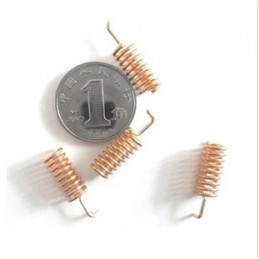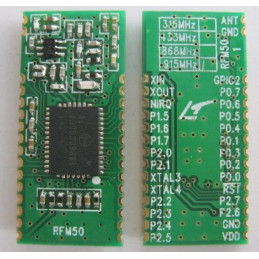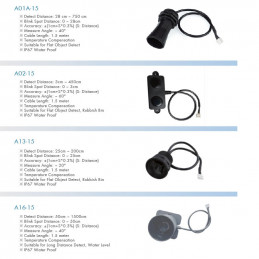AN-304C is a wireless infrared alarm. When an intruder passes through the monitoring area and moves dynamically, an alarm signal will be sent to the monitoring platform immediately. Users can perform real-time management with this device. It is suitable for the security of family residential area, villa, workshop, market, warehouse, office building and etc.
Features
Support LoRaWAN (LoRaWAN 1.0.2)
Support wireless remote real time alarm
Ceiling-mounted or wall-mounted installation
Detecting distance 8-10m
Support anti-dismantle alarm
Support low power alarm
Support status report
Built-in battery with 5 years lifespan
Working temperature: -10°C~55°C
Application
Smart homes
Smart offices
Schools
Warehouses
Specification
|
Function
|
Item
|
Description
|
|
Wireless performance
|
Antenna
|
Built-in LoRa Antenna
|
|
Data transmission rate
|
300bps-5.4Kbps
|
|
Frequency
|
CN470-510MHz
EU863-870MHz
US902-928MHz
AS923MHz
AU915-928MHz
KR920-923MHz
|
|
Maximum Tx power
|
19dBm
|
|
Rx sensitivity
|
-140dBm (SF=12)
|
|
Detecting function
|
Detecting range
|
8-10m
|
|
Detecting angle
|
100 degrees
|
|
Ambient
|
Working temperature
|
-10℃- +50℃
|
|
Working humidity
|
5%-95% (no condensing)
|
|
Electric parameter
|
Power supply
|
Built-in Li-SOCL2
|
|
Standby electric current
|
<=15uA
|
|
Tx current
|
<=120mA
|
|
Physical parameter
|
Dimension
|
86mm*86mm*26mm
|
User Guide
Turn on: Press and hold the Turn on/off button on the back of the device about 2s. Release the button as the green light on.
Join network: After starting up, it takes 1 minute for warming up and joining LoraWAN network. The red-light flashes slowly first. When network connected, the green light flashes slowly.
Auto-detecting mode: After starting up, it will enter into auto-detecting mode within the first 5 minutes. If it detects a motion within the detecting area, the device will send out a detection signal and the red light will flash.
Working mode: After starting up and 5 minutes later, it will enter into normal working mode. There is a 5 minutes interval between 2 alarm signals detected. After 5 minutes, if it detects motion, the device will send out alarm signals again.
Dismantle alarm: In normal working mode, when the device dismantled, it will send out illegal disassembled signal with the red-light flashing.
Heartbeat: The device will send heartbeat signals to the cloud platform every 8 hours to report its working status.
Turn off: Press and hold the Turn on/off button on the back of the device about 2s. Release the button and it shuts down as the light goes off.
Useful Link:
Wireless configuration tool
User Manual
CP210x_Windows_Drivers(for wireless configuration tool)
How to install CP210x driver for wireless configuration tool
and the interface of Winext manage APP
serialport-win32-x64(v1.0.8)Winext manage APP