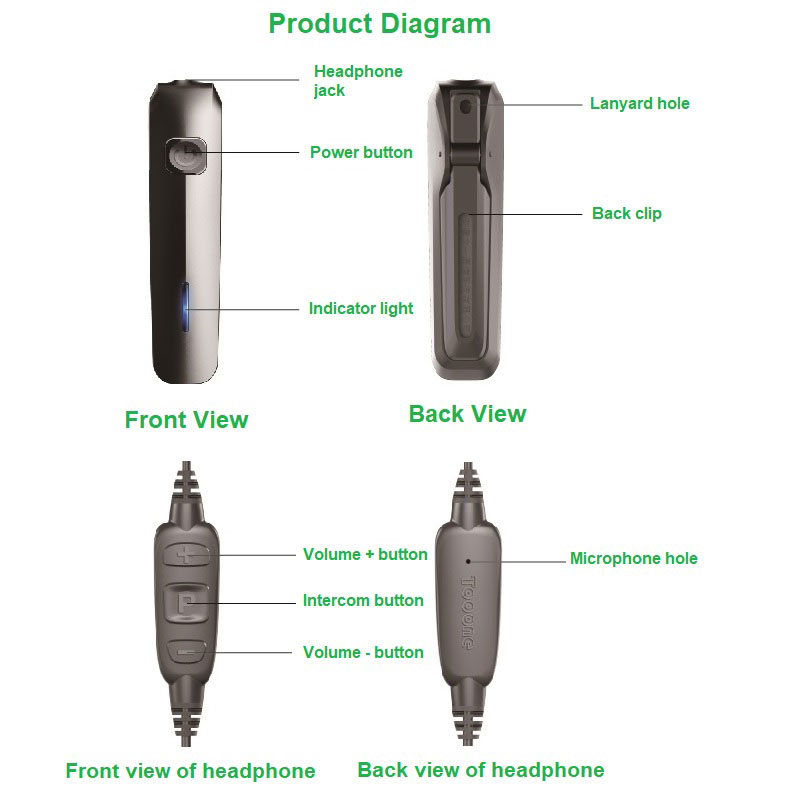
I. Product Operation Instruction
Where to Buy: https://dwmzone.com/en/walkie-talkie-module/1113-dwm-e6-m-640mhz-670mhz-full-duplex-multi-channel-digital-walkie-talkie.html
1. Power on: Long press the “Power button” until the red light is on, then release to power on. The voice will broadcast “Welcome to use Tooone Communication Mini Digital Walkie Talkie”.
2. Power off: Long press the “Power button” until the red light is on, then release to power off. The voice will broadcast “Powering off, thank you for using”.
3. Volume adjustment: Plug in the headphone and press the “Volume +/- button” to increase or decrease the volume. The headphone will voice prompt “Volume up/down” and “Maximum/Minimum volume”.
4. Manual intercom: Plug in the headphone and press and hold the “Intercom button”. Speak towards the microphone. The yellow light indicates sending voice. Do not block the microphone hole with finger.
5. Auto intercom: Plug in the headphone and set the working mode to “Auto intercom” as instruction 8. Speak towards the microphone and the device will transmit voice automatically when yellow light is on.
6. Channel prompt: Press the “Power button” once and the voice will broadcast the channel number.
7. Channel switch: Plug in the headphone, press and hold the “Power button” first, then press “Volume +/- button” to cycle through channels incrementally/decrementally. The headphone will prompt channel number during switch.
8. Working mode switch: 1. Plug in the headphone, press and hold the “Intercom button”, then press the “Power button” and release to complete switch. 2. Press the “Power button” continuously three times to complete switch. Press once to exit.
9. Battery prompt: Press the “Power button” twice continuously. The voice will prompt “Battery full”, “Medium battery” or “Battery low, please charge soon”. When battery is critically low, it will prompt “Battery low, powering off” and turn off automatically.
II. Troubleshooting
No. Phenomenon: Cause ;Solution
1. Cannot power on: Low battery; Charge in time
2. Cannot intercom after power on :1) Channelmismatch; Switch channel 2)normally Headphone abnormal ;Change headphone
III. Cautions
1. Please use standard USB power adapter to charge.
2. Please use the original data cable for charging or parameter settings.
3. Please use the original headphone. Third-party headphone will not work.
4. Avoid extreme environment of high temperature, humidity, pollution and radiation.
5. Please operate within the legal frequency bands according to regulations of your country/region.
