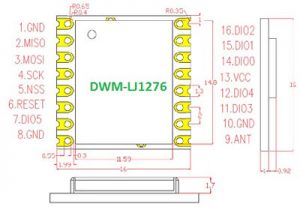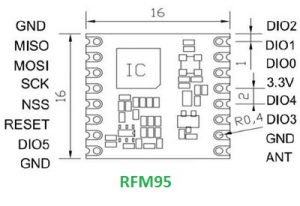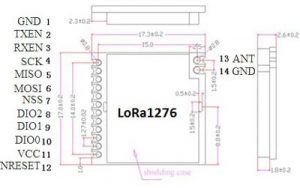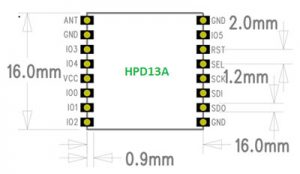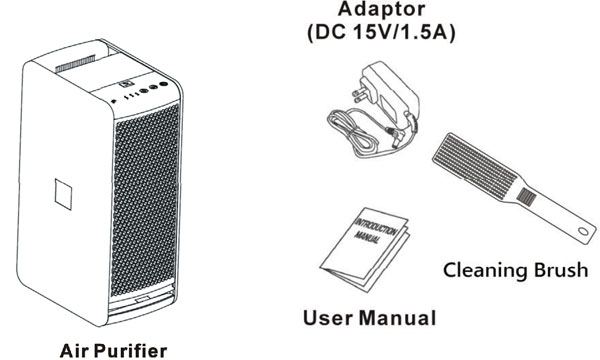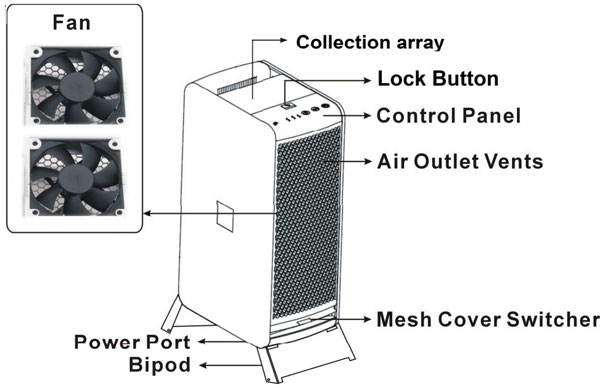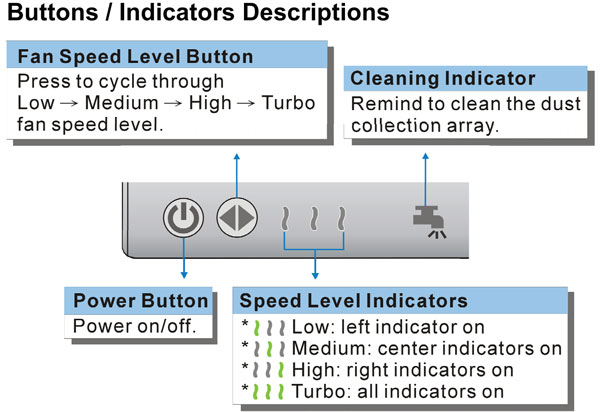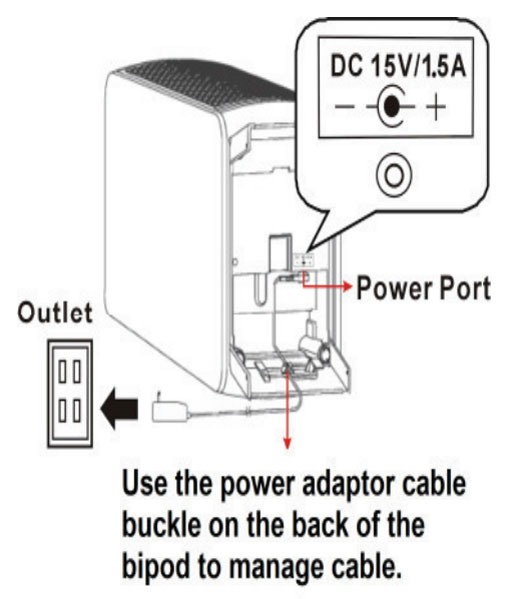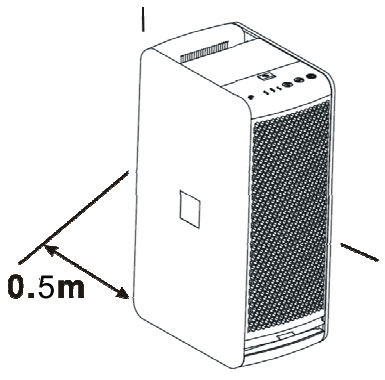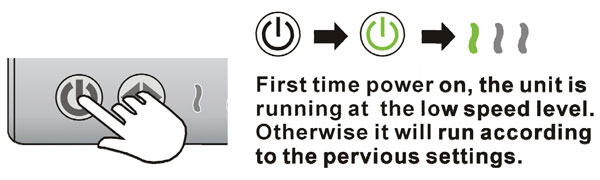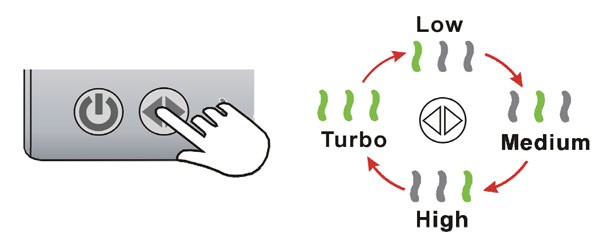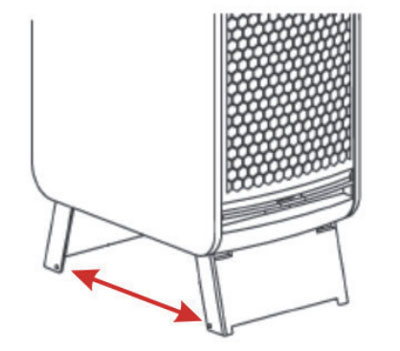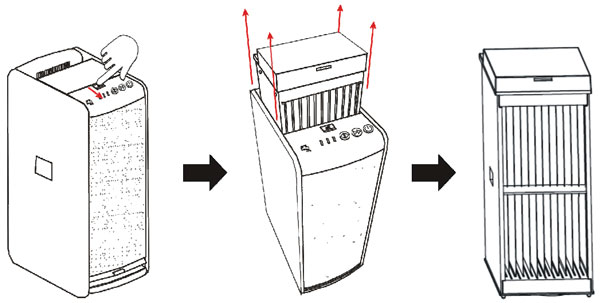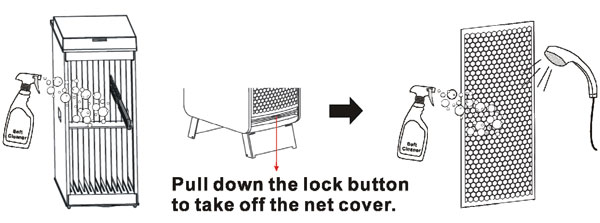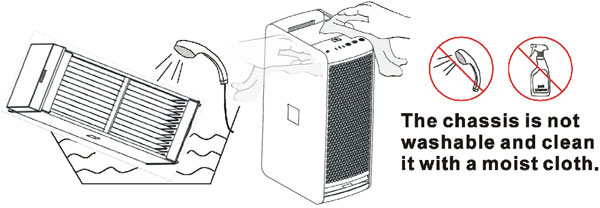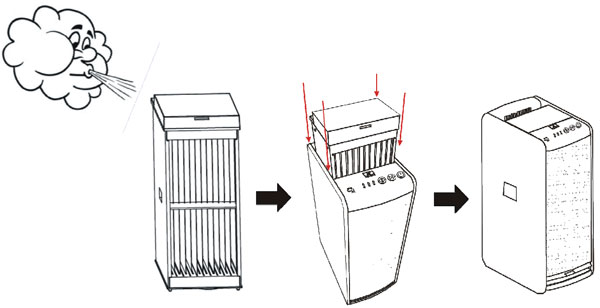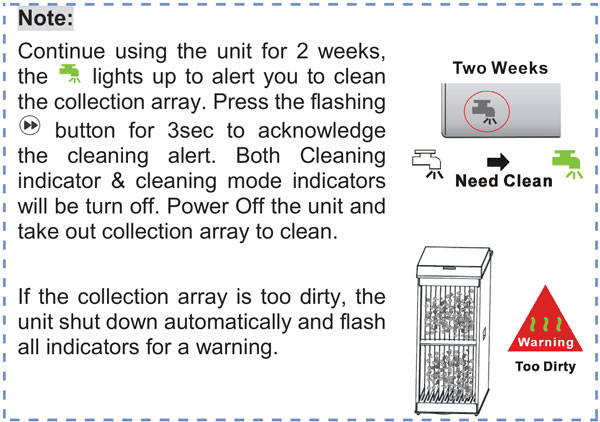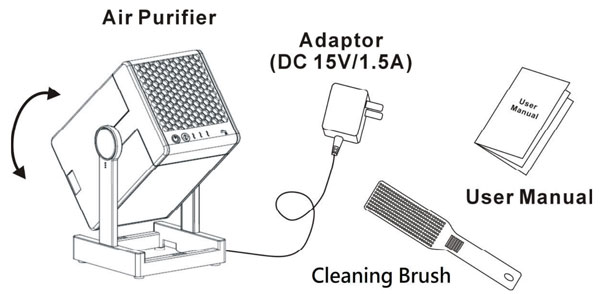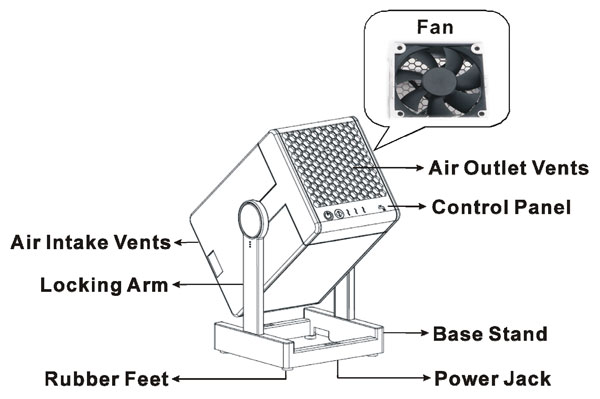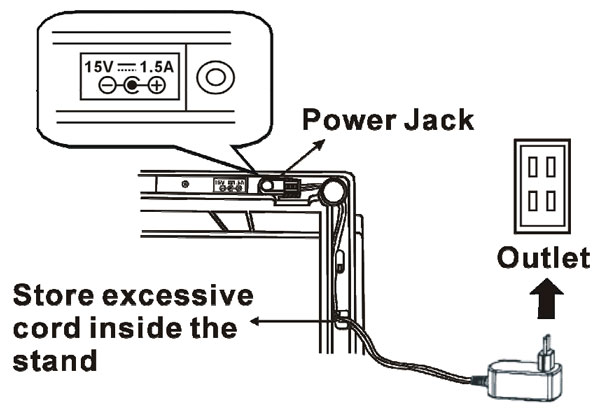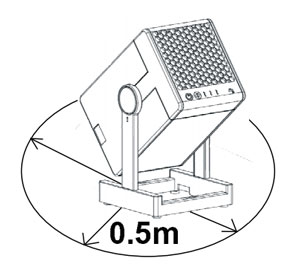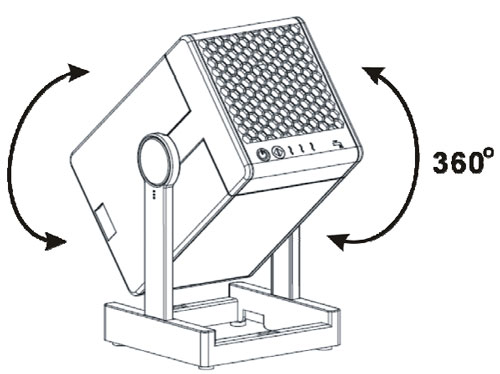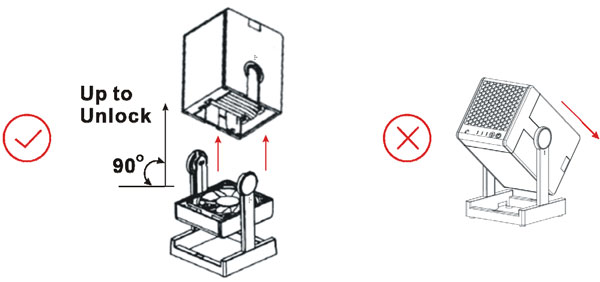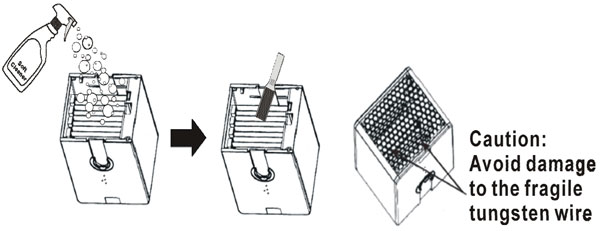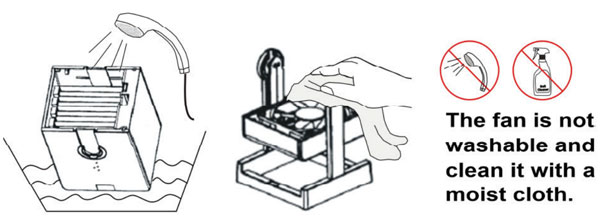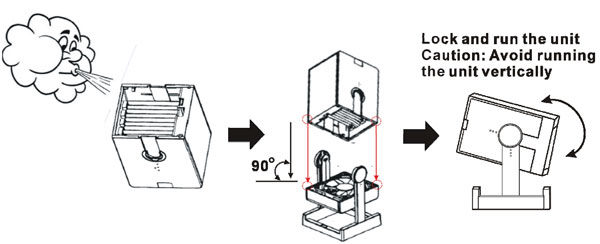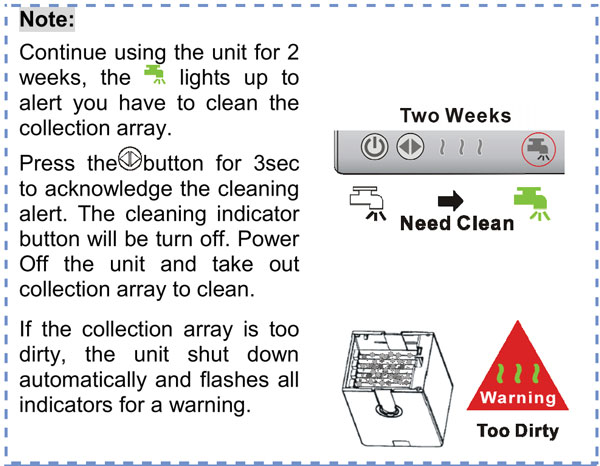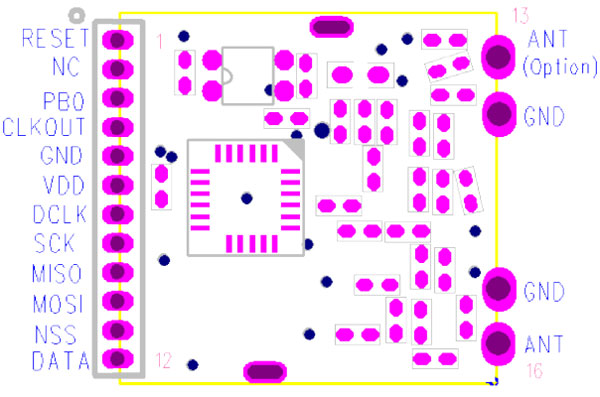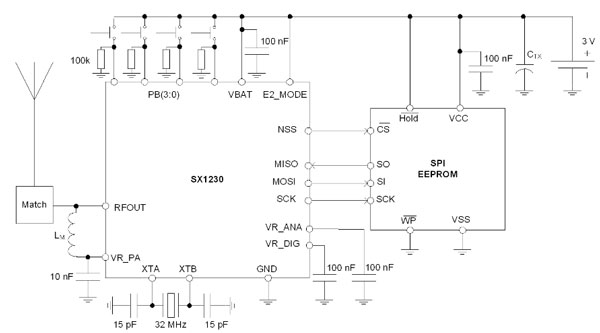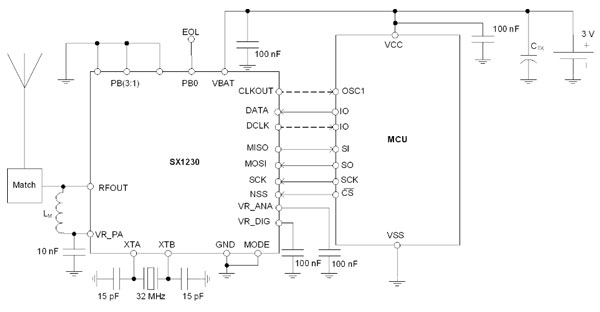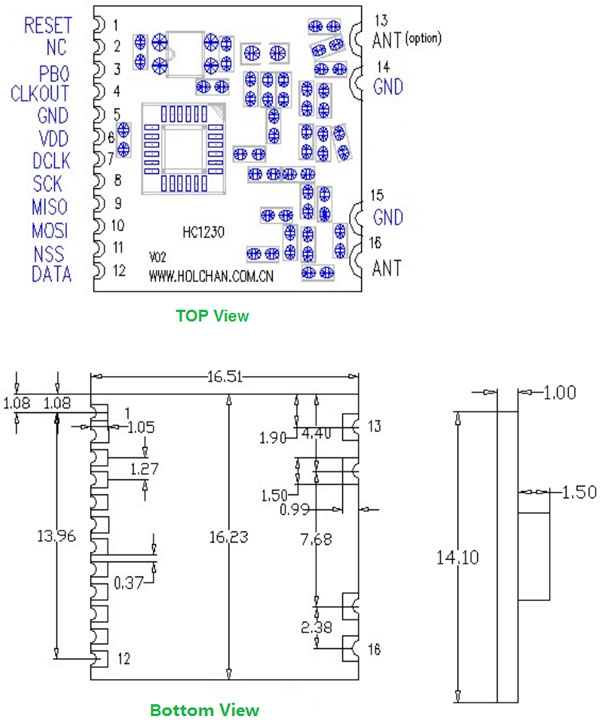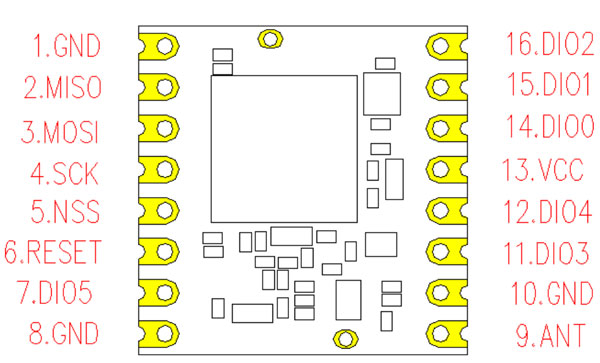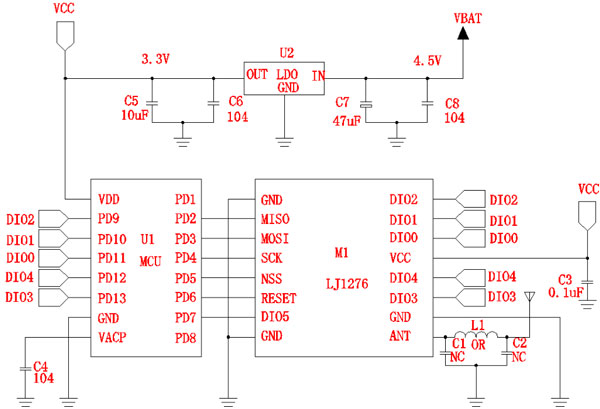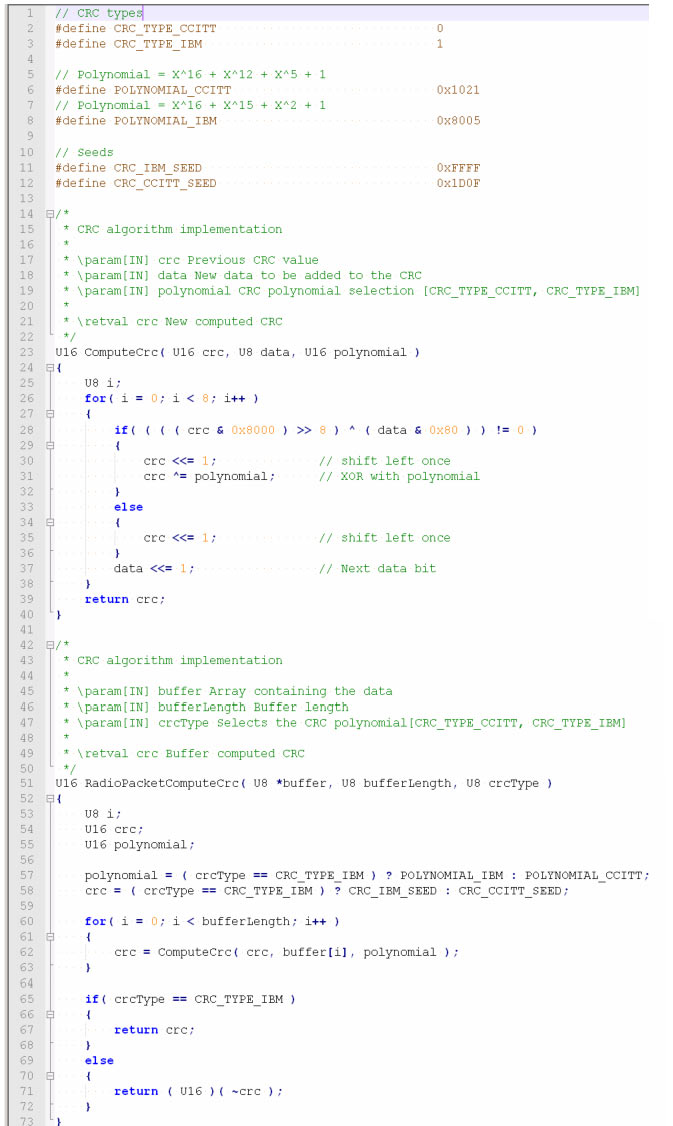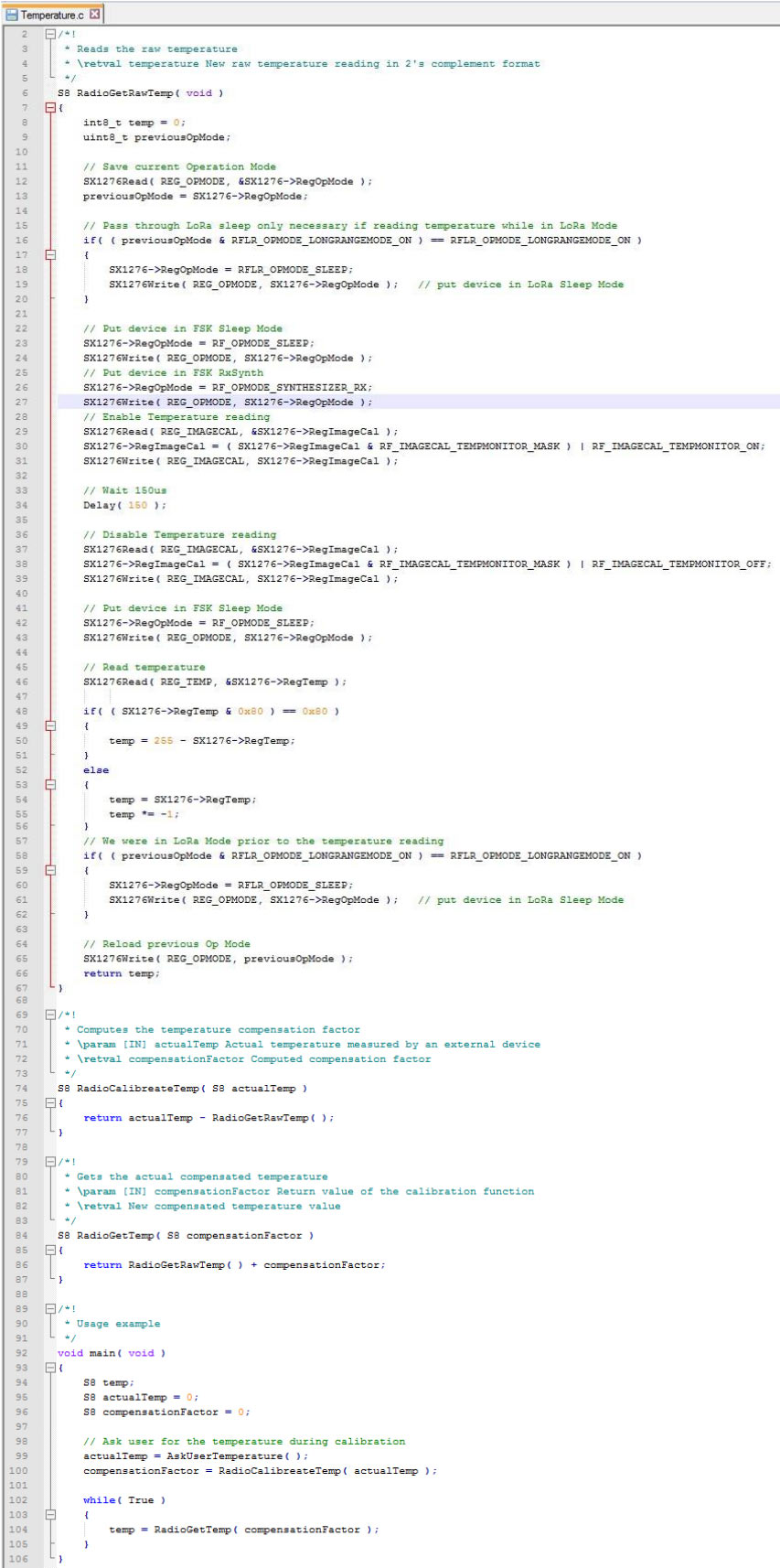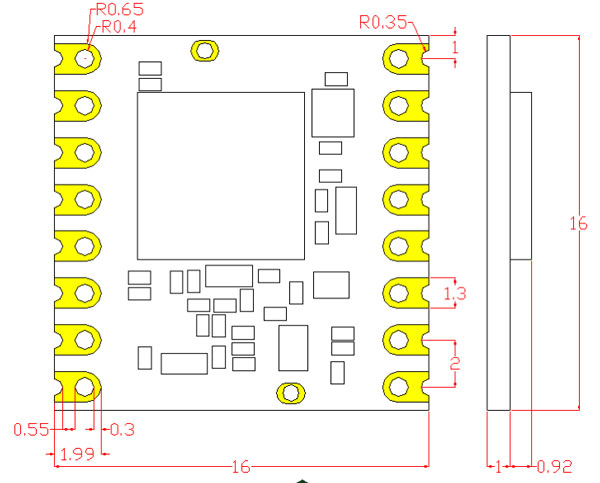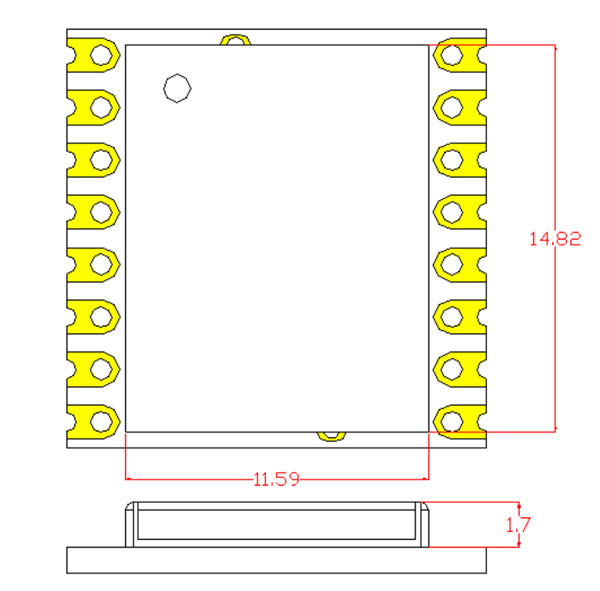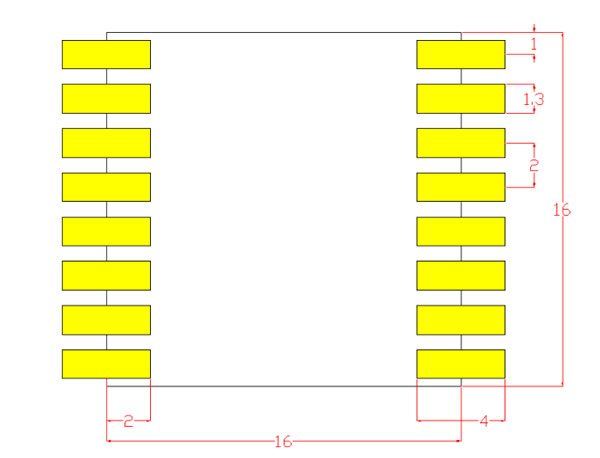DWM-HexaDuo Air Purifier is easy to use, and helps to produce a clean and safe enviroment. It’s an energy-efficient high performance air purifier The Size is compact enough to place in anywhere.
1.Packing list
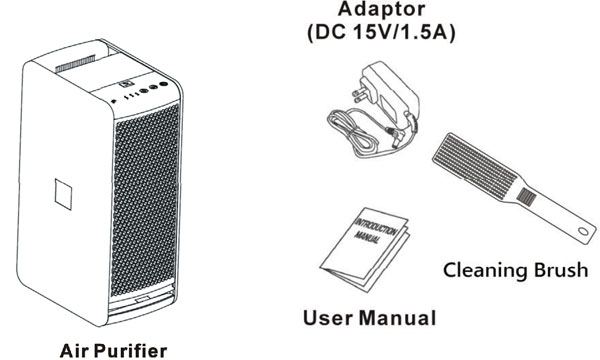
dwm-hexaduo-air-purifier-washable-electrostatic-filter-kills-airborne-bacteria-package-list
2.Components
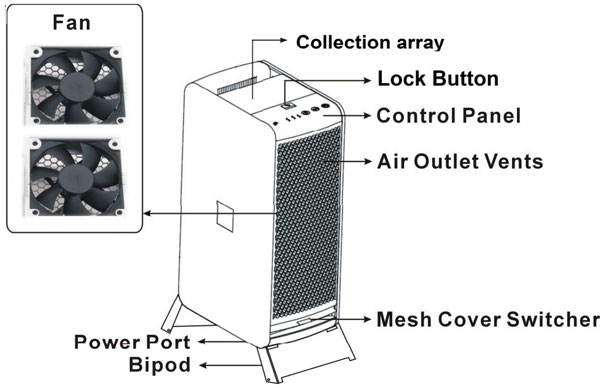
dwm-hexaduo-air-purifier-washable-electrostatic-filter-kills-airborne-bacteria-components
3.Operations
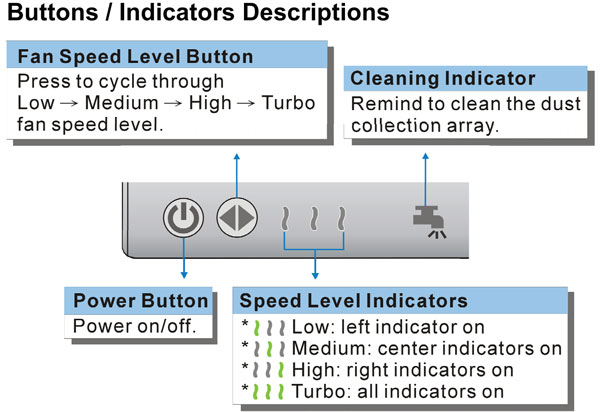
DWM-HEXAONE-AIR-PURIFIER-USER-GUIDE-operation
3.1 Operation Modes
3.1.1 Clean Mode
When the accumulated operation time reach two weeks,The cleaning
indicator will be lights up to remind the user to clean the collection array.
will be lights up to remind the user to clean the collection array.
Press the fan speed level button for 3sec to acknowledge the cleaning alert. The cleaning inducator buttton will be turn off.Power off the unit and take out collection array to clean.Clean and dry the collection array before re-install back to the device.
fan speed level button for 3sec to acknowledge the cleaning alert. The cleaning inducator buttton will be turn off.Power off the unit and take out collection array to clean.Clean and dry the collection array before re-install back to the device.
3.1.2 Protection Mode
When the device is operating, and the collection array is removed suddenly, then the device will be stop working, and all indicators will flash at the same time as an alert to user.when the device is powered on without the collection array the device will not work, and all Indicators will flash at the same time as an alert to user. the user needs to shut down the device, and put the collection array into the device, and then the unit will return to nomal operation mode.
3.1.3 Failure Mode
When the collection array accumulates dust anvil or debris and over the collection limit, the device will be stop operation, and all of te lights will flash at the same time as alert to user.The user will need to shut down the device and clean the collection array.
4.Instructions
4.1 connect the power adptor
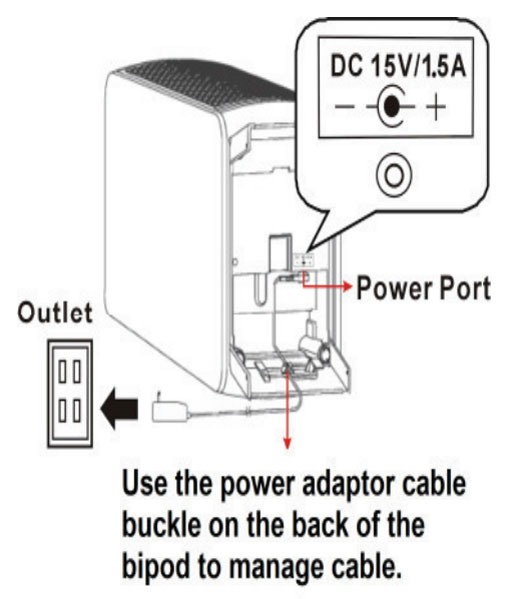
dwm-hexaduo-air-purifier-washable-electrostatic-filter-kills-airborne-bacteria-connect-power
Note:
In order to have better effect of air purification, the circular clearance area should be 1.6ft(0.5m) in radius when the device is placed at the center.
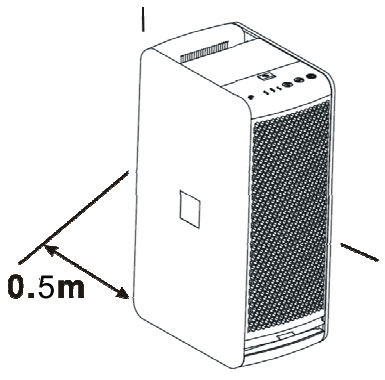
dwm-hexaduo-air-purifier-washable-electrostatic-filter-kills-airborne-bacteria-room
4.2 Turn On the device
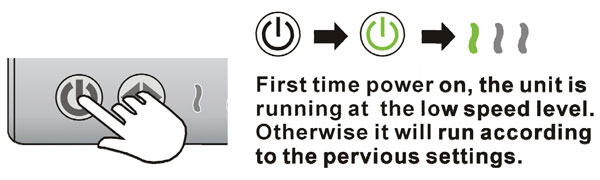
DWM-HEXAONE-AIR-PURIFIER-USER-GUIDE-power-on
Note:
You may hear static noise when the unit is first time started, This is nomal due to setting up of the electrostatic field for capturing the air borne particles.
4.3 Adjust the required speed
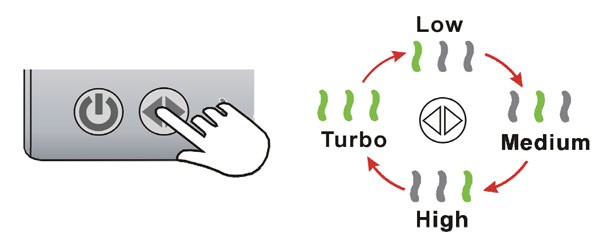
DWM-HEXAONE-AIR-PURIFIER-USER-GUIDE change-fan-speed
Note:
“Turbo Fan Mode” is a 20-min turbo cleaning setting that rapidly purify the air with its maximum power in shortest possiable time, the fan speed will then resume to low level for power saving and silent operations.
4.4 Stretch the bipod of the unit and put the unit on a flat table or floor.
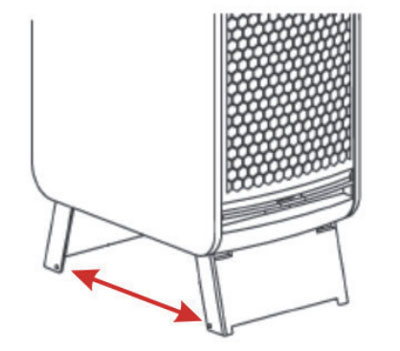
dwm-hexaduo-air-purifier-washable-electrostatic-filter-kills-airborne-bacteria-set
4.Clean and Maintenance
4.1 Power off the unit and turn the collection array upright to unlock and then remove it from the unit.
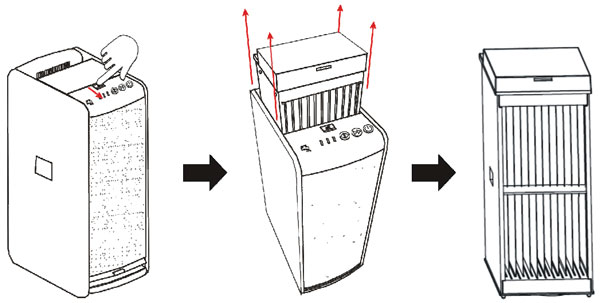
dwm-hexaduo-air-purifier-washable-electrostatic-filter-kills-airborne-bacteria-open-clean
4.2 For strong or sticky oil type pollutant,spray soft cleaner and use cleaning tool to clean the individual dust plate.
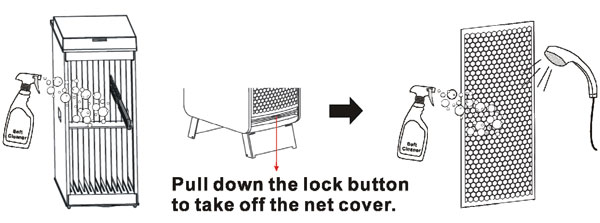
dwm-hexaduo-air-purifier-washable-electrostatic-filter-kills-airborne-bacteria-maintenance-clean
4.3 Immerse the whole collection array into water or rines the collection array throroughly under running water.
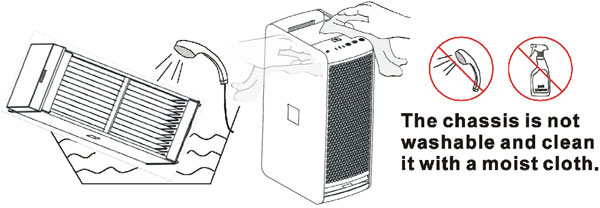
dwm-hexaduo-air-purifier-washable-electrostatic-filter-kills-airborne-bacteria-open-clean-1
4.4 Dry the collection array before re-install it back to the unite,install the collection array in vertical direction and then turn to desire air flow angle and lock it.
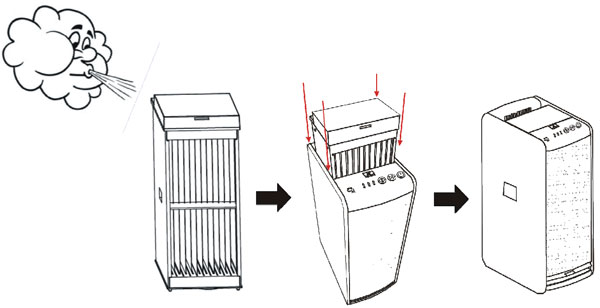
dwm-hexaduo-air-purifier-washable-electrostatic-filter-kills-airborne-bacteria-maintenance-clean-1
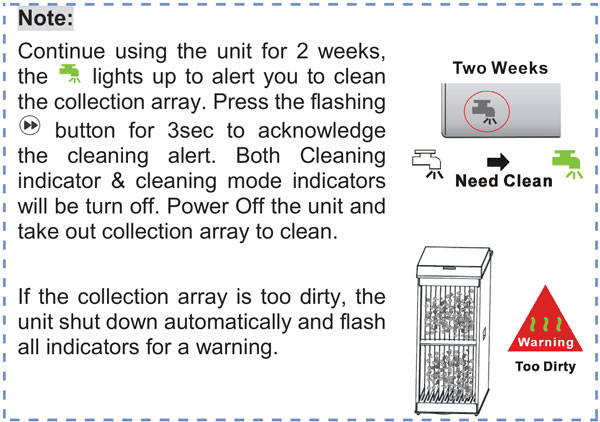
dwm-hexaduo-air-purifier-washable-electrostatic-filter-kills-airborne-bacteria-note
5 Trouble shooting
Not Operating ,No light indication
-Ensure the collection array is connected with the fan body firmly.
-Ensure the AC adaptor is fully inserted into the AC outlet and its plug is connected to the DC jack of the air purifier.
-Press the Power button momentarily to observe that it’s light up.
Not operating,indicator flashing
-Check the collection array, for too heavy dirt or any clogging by hairs or fibers.
-Clean the collection array as needed and install back ion the air purifier.
If you want buy one pls visit our online shop DWM-HexaDuo Air Purifier .