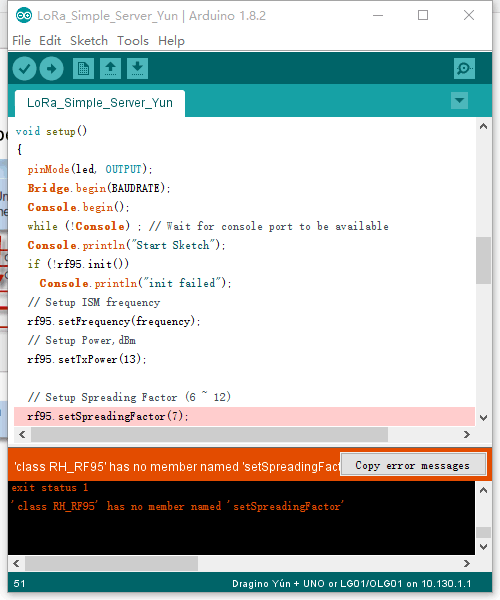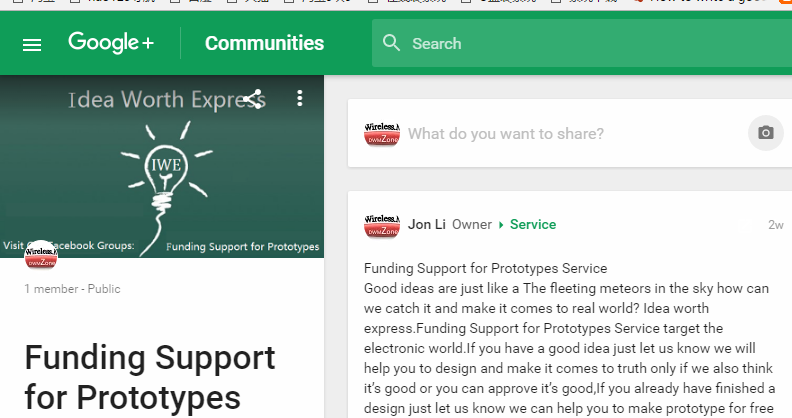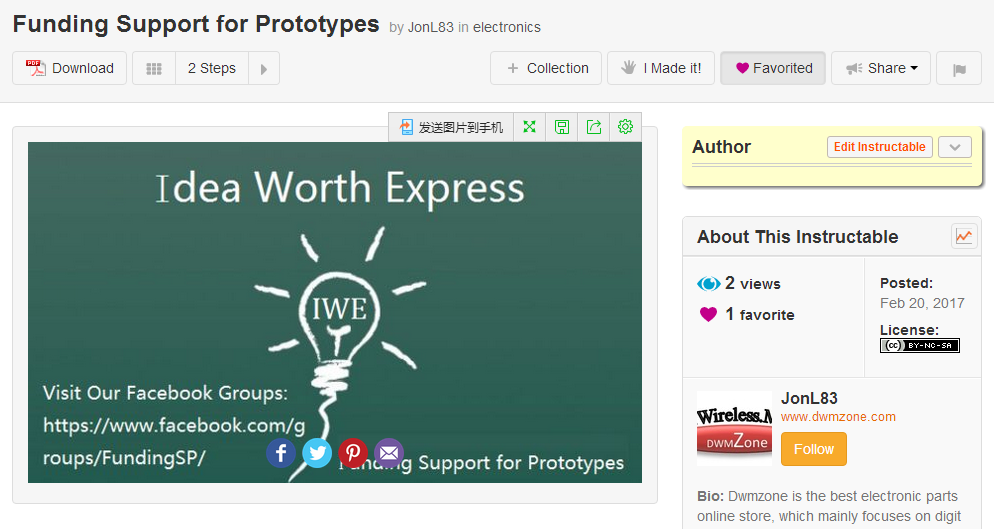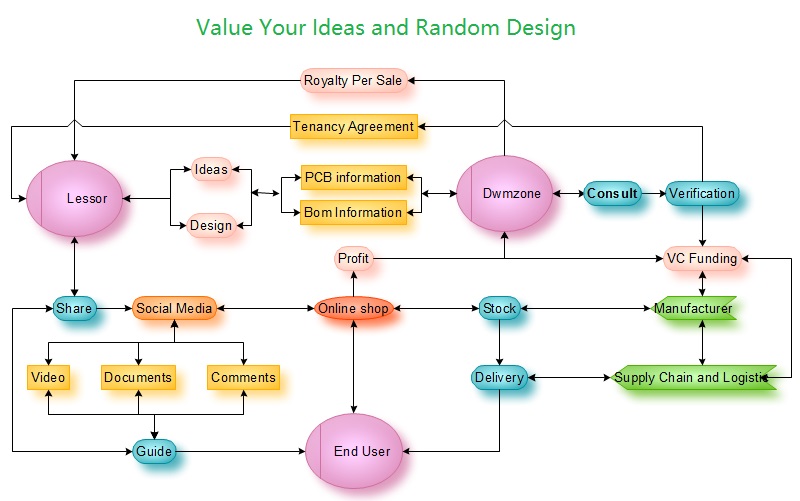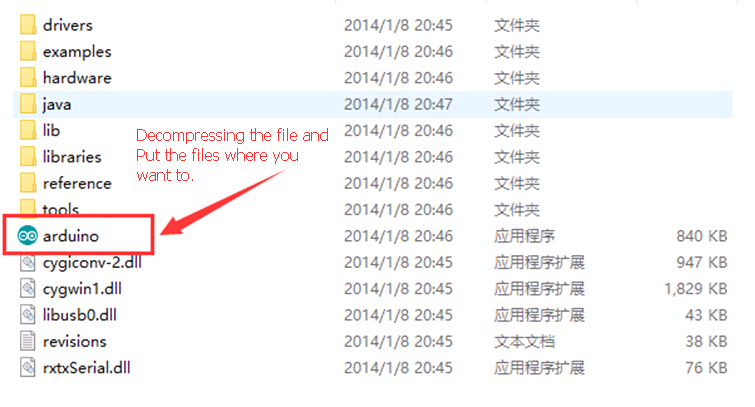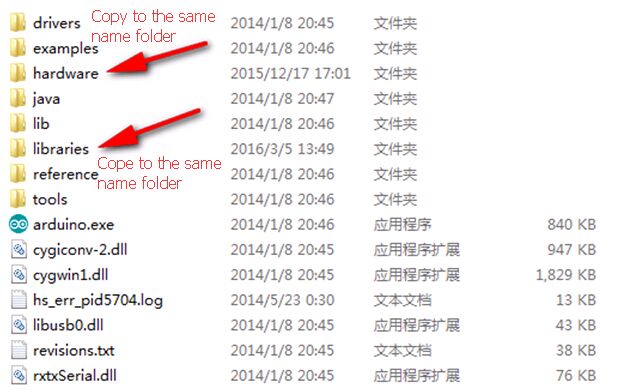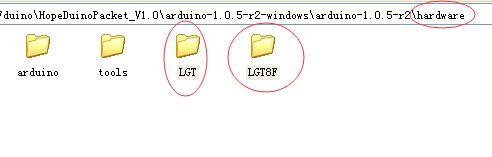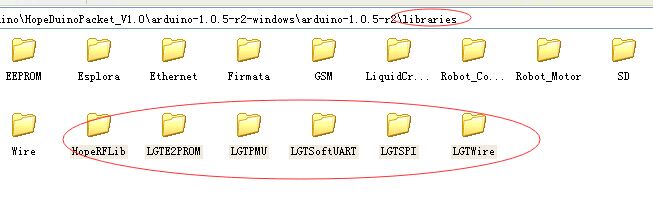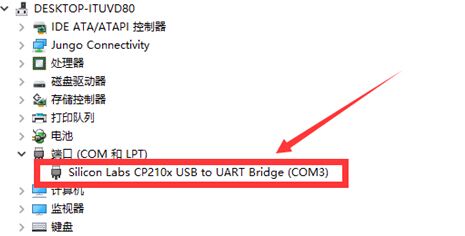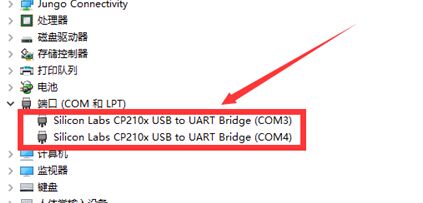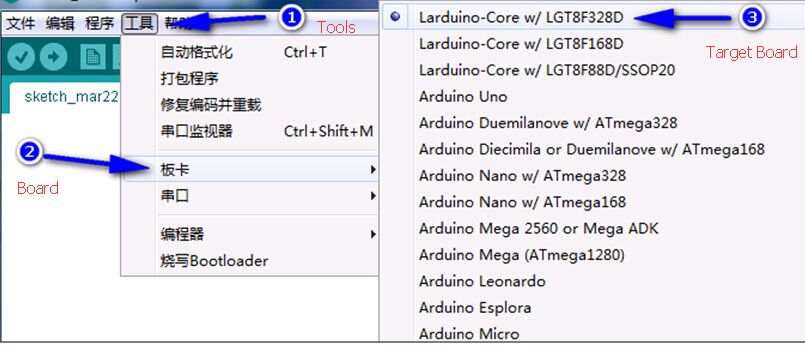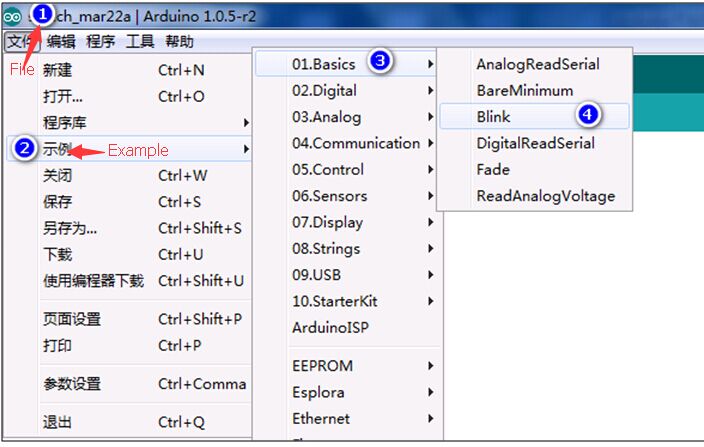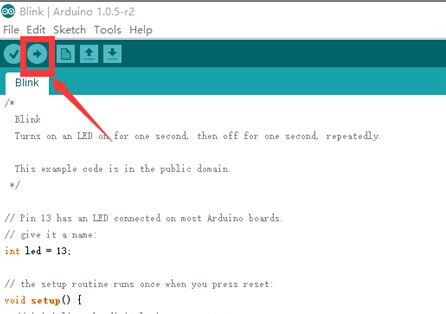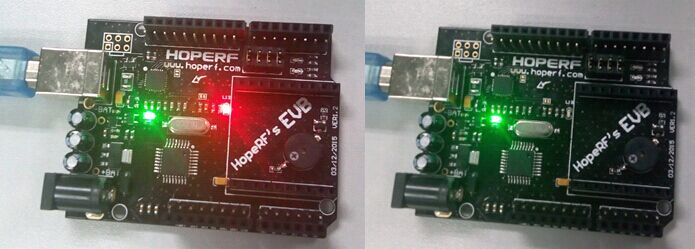Solved the problem “RH_95 Does not name a type”
The Developers or users may face a problem when they follow the step of the user manual try to Upload a sketch to the Dragino Lora gateway LG01-S or Upload Sketch to Lora shield board by using the newest version Arduino-1.8.5. the compiler will show: class RH_RF95′ has no member named ‘setSpreadingFactor’ or RH_RF95 Does not name a type.
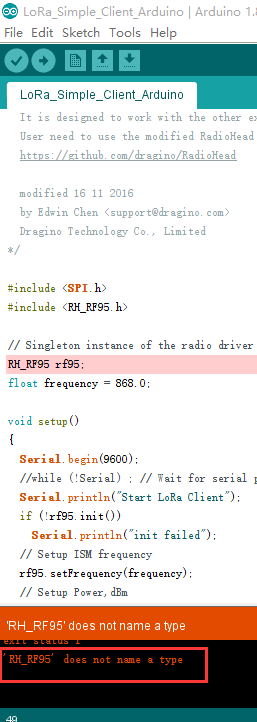
You may try many ways or search on the internet to find a way to solve the problems when the problems come.i have faced this problem and solved the problems successfully.
Here are my way and explanation:
1. The explanation
you may had used the old version Lora Library before like the version RadioHead-1.63 and add to the IDE as one library now the Dragino had been upgraded the newest version Lora library which is RadioHead-master the problems comes from the conflict between the old version and newest version Lora library(The newest version Lora library can be download from https://github.com/dragino/RadioHead/archive/master.zip).
2. The way solved the problems
1) find the library file and delete the RadioHead file here is the route(you cant uninstall from the Library Manager)
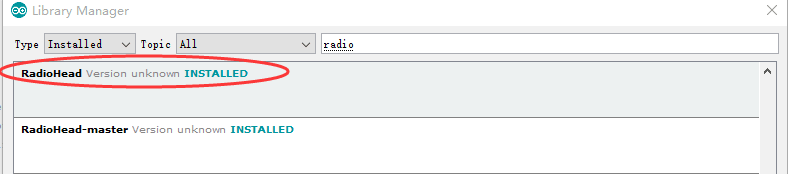
C:\Users\Administrator\Documents\Arduino\libraries/RadioHead
2)find the cached file and delete the Arduino15 file here is the route(which will store the history data for the old version library)
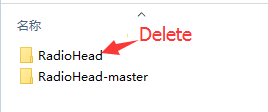
C:\Users\Administrator\AppData\Local\Arduino15
3) Install the newest version Lora Library by using the Library Manager again.
Then problem solved you can try it again.